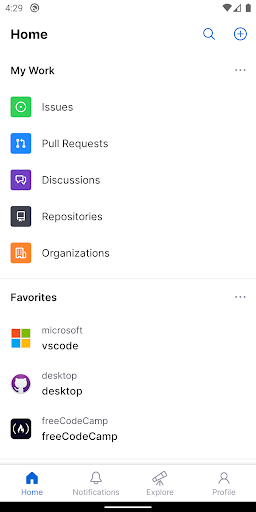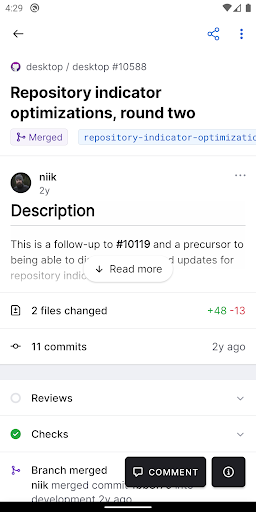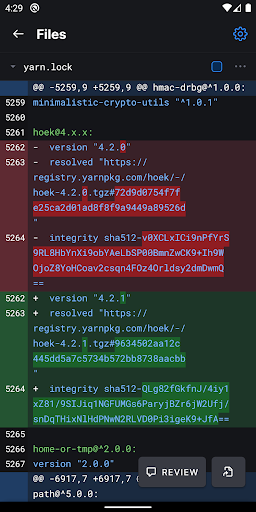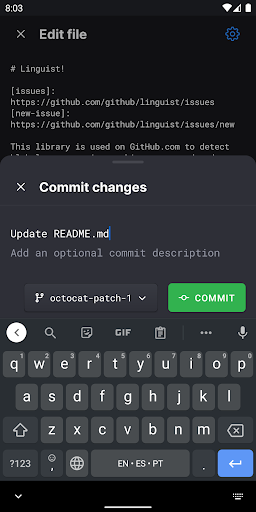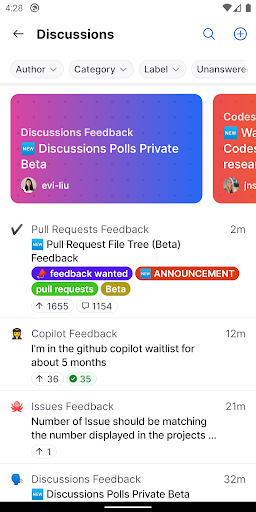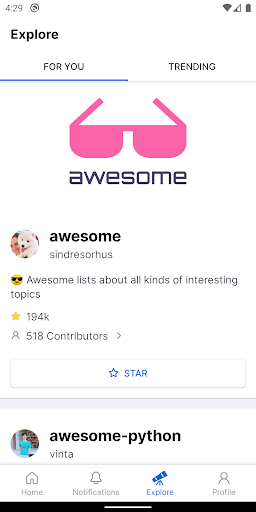GitHub
Apkguides Review
GitHub is an exceptional platform that has revolutionized code collaboration and version control. With its extensive list of features, excellent usability, and sleek design, it has become the go-to choice for developers around the world. Let's dive into the pros and cons of GitHub.
Features
GitHub is packed with powerful features that enhance the development process:
- Version Control: GitHub provides seamless Git integration, allowing developers to easily track changes, manage branches, and merge code efficiently.
- Collaboration: The platform offers a rich set of collaborative tools, such as pull requests, code reviews, and issue tracking, enabling developers to work together seamlessly.
- Project Management: GitHub provides a robust project management system, including Kanban boards, milestones, and project automation, which helps teams organize and prioritize their work effectively.
- Documentation: GitHub's wiki and README features facilitate clear documentation, making it easier for developers to share knowledge and guide others in understanding their projects.
Usability
GitHub's user-friendly interface and intuitive navigation enhance the user experience. Key usability highlights include:
- Repository Management: Creating, cloning, and managing repositories is a breeze, thanks to GitHub's straightforward repository management features.
- Issue Tracking: The issue tracking system is well-structured, allowing users to create, categorize, and assign issues with ease.
- Pull Requests: Initiating and reviewing pull requests is intuitive, with clear diff views and useful comment threads, streamlining the code review process.
- Search Functionality: GitHub's powerful search features enable users to find repositories, code snippets, and specific issues effortlessly.
Design
GitHub's design is sleek and modern, providing a visually pleasing experience. Its clean layout, vibrant syntax highlighting, and easy-to-read typography contribute to efficient code browsing.
Pros
- Extensive Community: With millions of developers already using GitHub, finding support, sharing knowledge, and collaborating with others is exceptionally convenient.
- Third-Party Integrations: GitHub can integrate seamlessly with various third-party tools and services, expanding its functionality and compatibility.
- Open Source: GitHub embraces open source by hosting countless public repositories, fostering transparency and learning from peers.
- Learning Resources: GitHub provides a vast library of learning resources, making it an excellent platform for developers of all levels to enhance their skills.
Cons
- Learning Curve: Despite its usability, GitHub can present a learning curve for newcomers, especially those who are new to version control and Git.
- Limited Privacy: GitHub is primarily centered around public repositories. Though it does offer free private repositories, there are limitations based on the chosen plan.
- Dependency on Internet Connectivity: As an online platform, GitHub highly depends on a stable internet connection for seamless usage. Offline work can be challenging.
In conclusion, GitHub is a game-changer in the realm of code collaboration and version control. Its extensive features and user-friendly design make it an indispensable tool for developers seeking efficient collaboration, project management, and code versioning. While there may be a learning curve and limitations related to privacy, GitHub's benefits far outweigh any drawbacks.
Screenshots
Comment
Similar Apps
Top Downloads
Copy [email protected]. All Rights Reserved
Google Play™ is a Trademark of Google Inc.
Apkguides is not affiliated with Google, Android OEMs or Android application developers in any way.