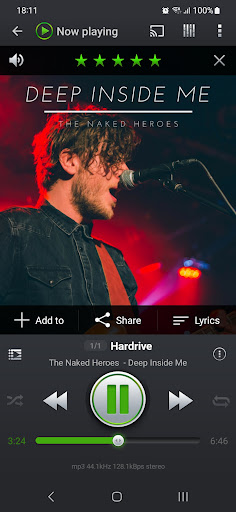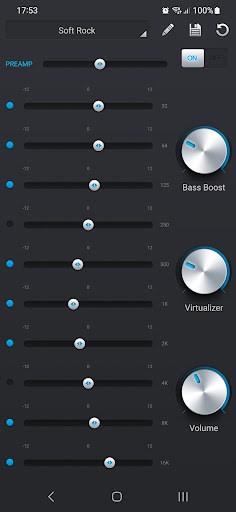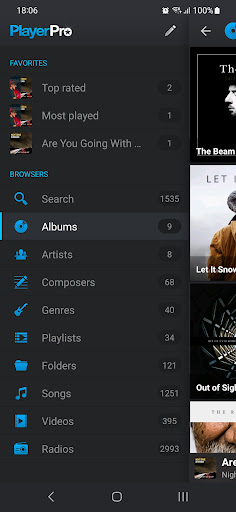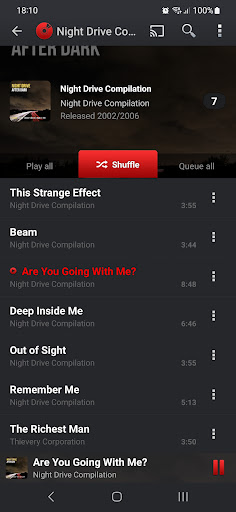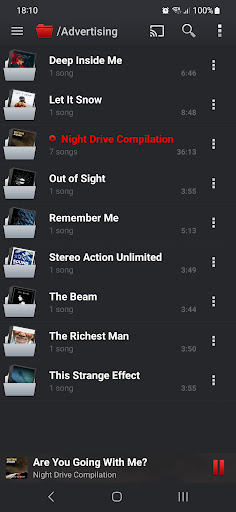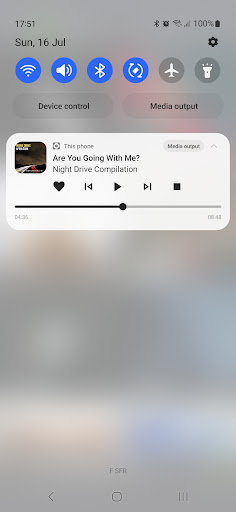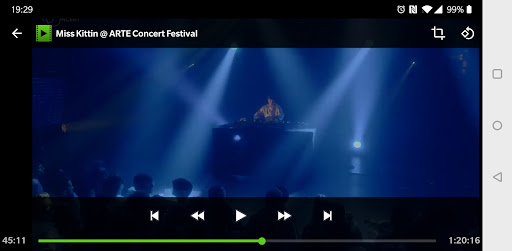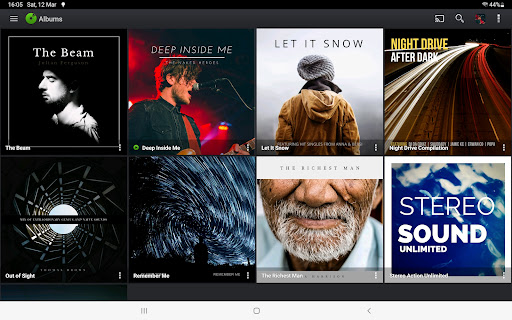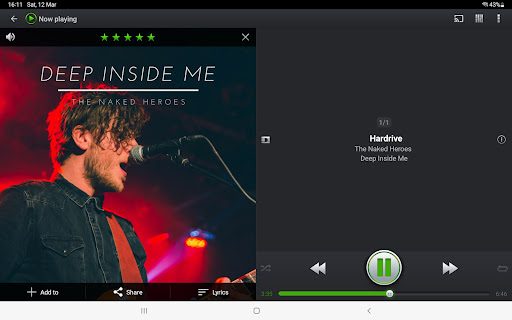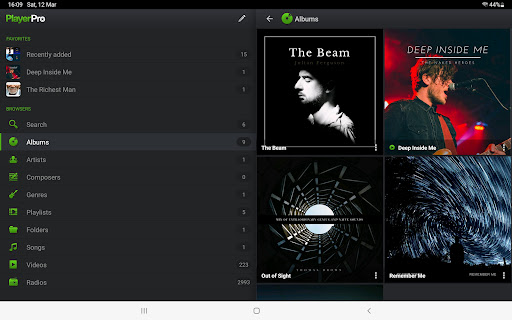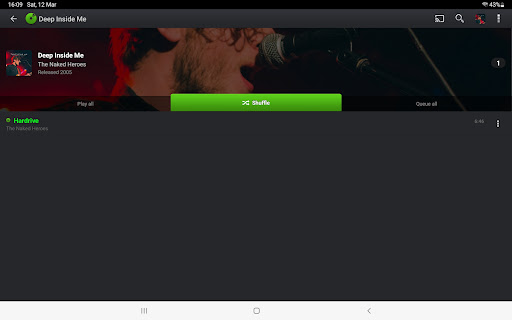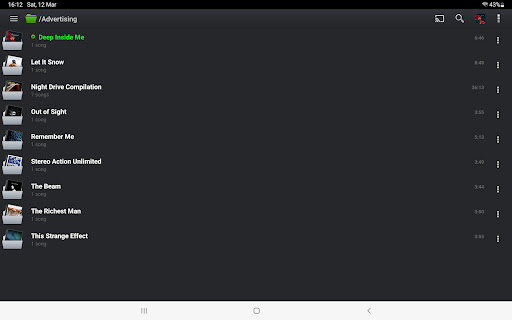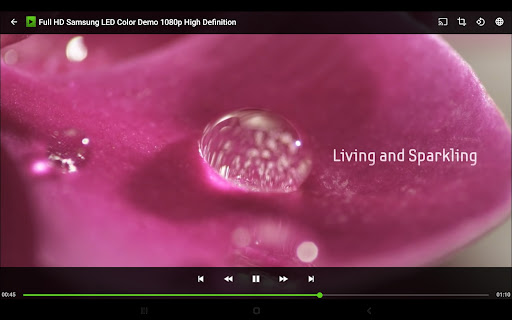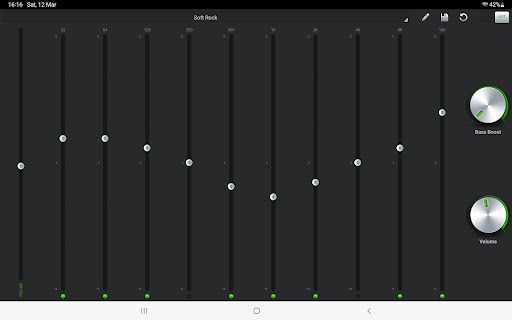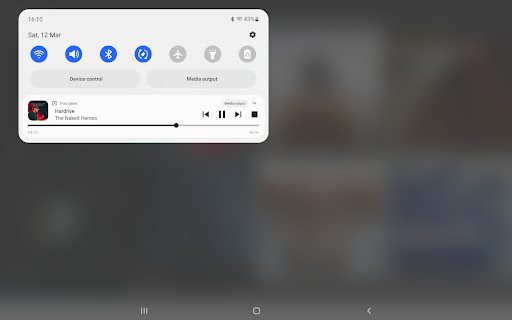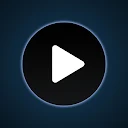PlayerPro Music Player
Apkguides Review
PlayerPro Music Player: A Powerful and User-Friendly Music Player App
PlayerPro Music Player is a popular and feature-rich music player app available for Android devices. It offers a wide range of features, including high-quality audio playback, customizable skins, and support for various audio formats. In this review, we will explore the features, usability, design, pros, and cons of PlayerPro Music Player.
Features:
-
High-quality audio playback: PlayerPro Music Player supports various audio formats, including MP3, WAV, FLAC, and AAC. It also includes a built-in equalizer with various presets and allows users to create custom presets.
-
Customizable skins: PlayerPro Music Player comes with a variety of skins to change the app's look and feel. Users can also create their skins or download skins from the PlayerPro community.
-
Tag editing: PlayerPro Music Player allows users to edit the tags of their music files, including the title, artist, album, and genre.
-
Lyrics support: PlayerPro Music Player can display lyrics for songs if they are embedded in the music files or available online.
-
Crossfade: PlayerPro Music Player includes a crossfade feature that allows users to smoothly transition between songs.
-
Gapless playback: PlayerPro Music Player supports gapless playback, which ensures that there are no gaps between songs when playing an album.
-
Music library management: PlayerPro Music Player allows users to manage their music library by creating playlists, adding songs to favorites, and searching for specific songs, albums, or artists.
Usability:
PlayerPro Music Player is relatively easy to use. The app's interface is clean and intuitive, and most features are accessible with just a few taps. However, some advanced features may require some time to learn and understand.
Design:
PlayerPro Music Player has a modern and stylish design. The app's interface is well-organized and visually appealing. The customizable skins allow users to personalize the app's look and feel to match their preferences.
Pros:
- Powerful audio playback engine with support for various audio formats
- Extensive customization options with a variety of skins and themes
- Tag editing capabilities and lyrics support
- Crossfade and gapless playback features for a seamless listening experience
- Music library management tools for organizing and managing music files
- Intuitive and user-friendly interface
Cons:
- Some advanced features may be difficult for beginners to understand
- Occasional bugs and glitches may occur in certain versions of the app
- The free version of the app includes ads, which can be intrusive
- Some features, such as cloud syncing and advanced equalizer settings, are only available in the paid version of the app
Overall:
PlayerPro Music Player is a feature-rich and customizable music player app with a modern design. It offers high-quality audio playback, various customization options, and a range of advanced features for managing and playing music. While the app is generally easy to use, some advanced features may require some time to learn and understand. The free version of the app includes ads, but the paid version removes the ads and offers additional features. Overall, PlayerPro Music Player is a solid choice for Android users looking for a powerful and feature-rich music player app.
Screenshots
Comment
Similar Apps
Top Downloads
Copy [email protected]. All Rights Reserved
Google Play™ is a Trademark of Google Inc.
Apkguides is not affiliated with Google, Android OEMs or Android application developers in any way.