
Squid: Take Notes, Markup PDFs
Apkguides Review
Overview
Squid is an impressive note-taking app with a focus on PDF markup functionality. With its intuitive design and feature-rich interface, Squid offers users a wide range of tools to take notes, annotate documents, and make the most of their productivity. Let's dive into the various aspects of this app and evaluate its features, usability, design, as well as its pros and cons.
Features
Squid boasts an extensive set of features that cater to note-taking and PDF markup needs. Some notable features include:
- Handwriting Recognition: Squid offers highly accurate handwriting recognition technology, enabling users to search through handwritten notes effortlessly.
- PDF Annotation: With Squid, users can markup PDFs using a variety of tools such as highlighters, pens, and text boxes, making it easy to review, comment, and collaborate on PDF documents.
- Organization and Syncing: Squid provides a hierarchical folder structure for organizing notes, allowing users to categorize and manage their notebooks conveniently. Additionally, the app supports automatic syncing across multiple devices, ensuring seamless access to notes from anywhere.
- Customizable Templates: Squid offers a wide range of customizable paper templates, providing users with options to choose their preferred writing layout.
- Cloud Backup: The app supports cloud backup and restore options, making it easy to safeguard and restore notes when needed.
Usability
Squid excels in terms of usability, making it effortless for users to jot down notes and annotate PDFs. The app's interface is intuitive, with a minimal learning curve. The various tools and features are easily accessible, enabling users to switch between note-taking and PDF markup seamlessly. Furthermore, the app's handwriting recognition works remarkably well, accurately digitizing handwritten notes and allowing for effortless searching.
Design
The design of Squid strikes a fine balance between simplicity and functionality. The clean and uncluttered interface enhances the note-taking experience, providing a distraction-free environment. The app offers a wide range of preferences to customize the user experience, including pen thickness, color schemes, and paper templates, allowing users to tailor Squid to their personal preferences.
Pros:
- Excellent handwriting recognition technology for effortless searching.
- A comprehensive set of tools and features for both note-taking and PDF annotation.
- Intuitive interface with a minimal learning curve.
- Customizable templates and preferences enhance user experience.
- Seamless syncing and cloud backup options ensure data safety.
Cons:
- Some advanced features are locked behind a premium subscription.
- Limited export options in the free version may inconvenience some users.
In conclusion, Squid: Take Notes, Markup PDFs is an exceptional app for those seeking a powerful note-taking and PDF annotation solution. Its impressive feature set, user-friendly design, and customization options make it a top choice for students, professionals, and anyone looking to boost their productivity. While the premium subscription unlocks additional advanced features, the free version still offers substantial value.
Screenshots
Comment
By Dexter
I highly recommend Squid for anyone who regularly works with PDFs. The ability to highlight and annotate directly on the PDFs is a game-changer for my workflow.
- ★★
- ★★
- ★★
- ★★
- ★★
5
By Kitty
I've tried multiple note-taking apps, but Squid stands out with its simplicity and effectiveness. The organization features are excellent and make it easy to find and review my notes.
- ★★
- ★★
- ★★
- ★★
- ★★
4.5
By Poppy
Since I started using Squid, I've been able to go paperless and keep all my important notes in one place. The sync across devices is seamless and ensures I never miss a thing.
- ★★
- ★★
- ★★
- ★★
- ★★
4.5
By Xander
I love using Squid for taking notes and annotating PDFs! It's really user-friendly and the variety of pen options is great.
- ★★
- ★★
- ★★
- ★★
- ★★
5
Similar Apps
Top Downloads
Copy [email protected]. All Rights Reserved
Google Play™ is a Trademark of Google Inc.
Apkguides is not affiliated with Google, Android OEMs or Android application developers in any way.
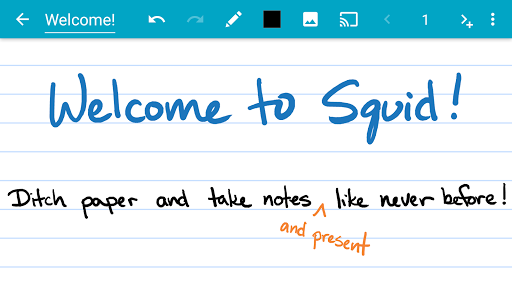
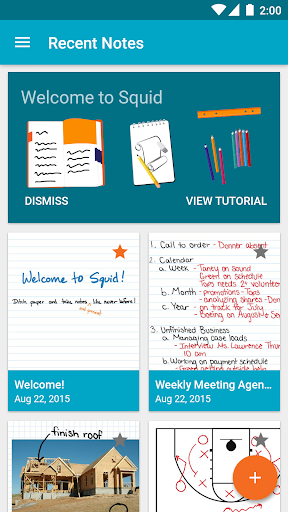
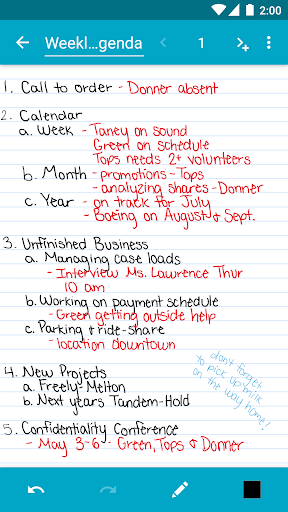
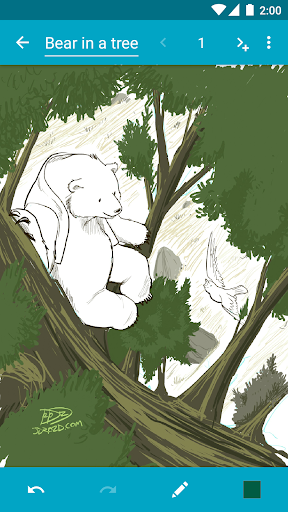
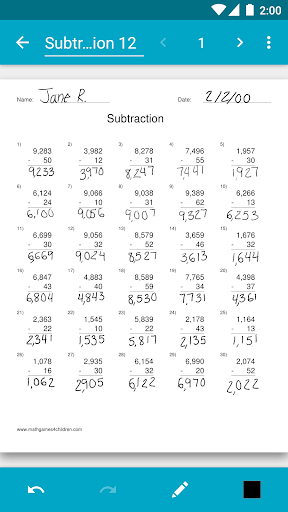
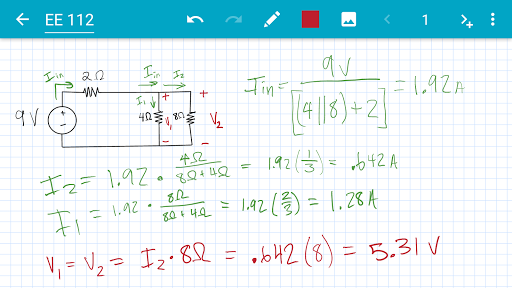
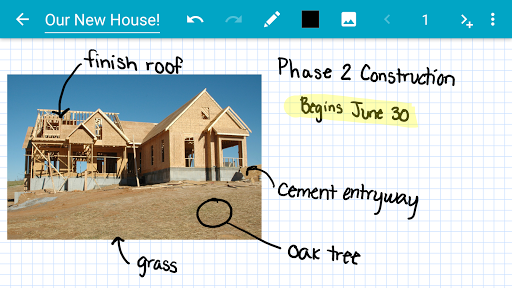
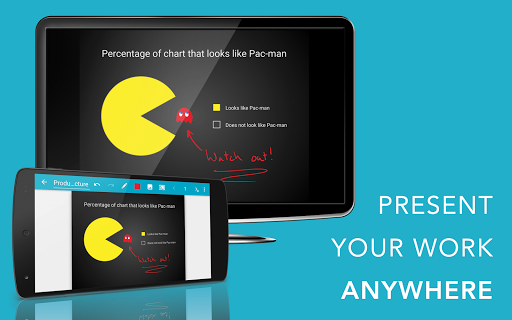
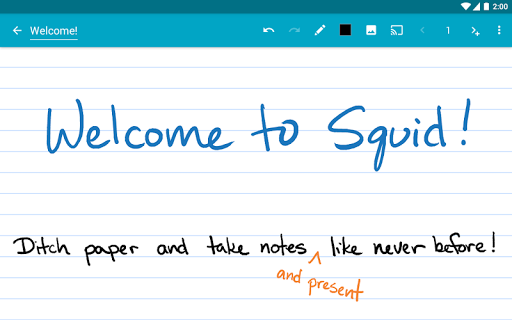
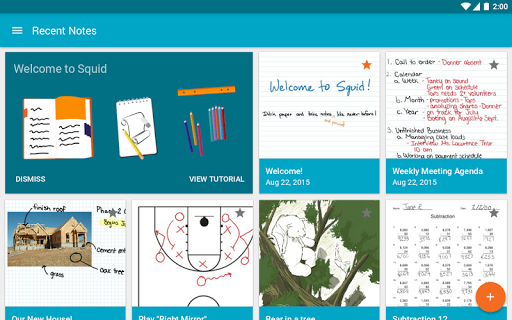
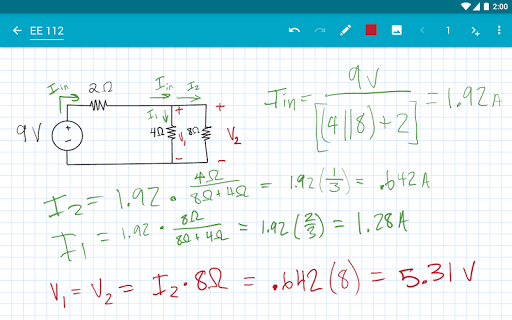
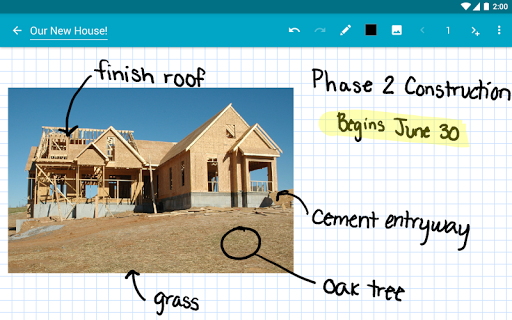

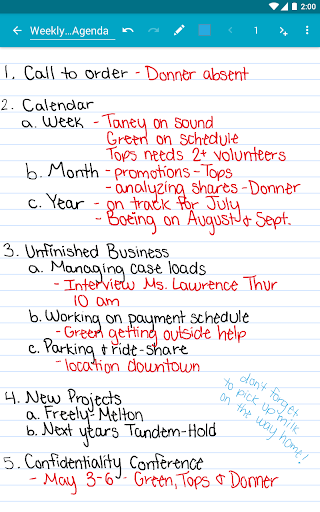

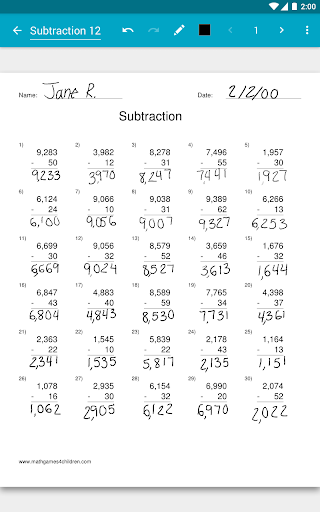
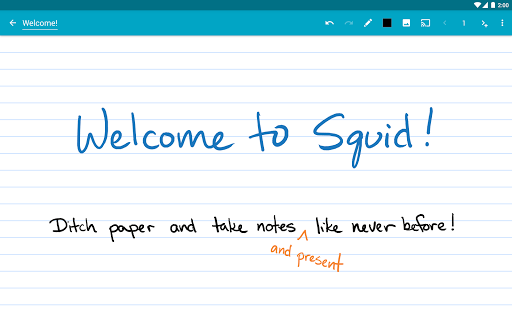
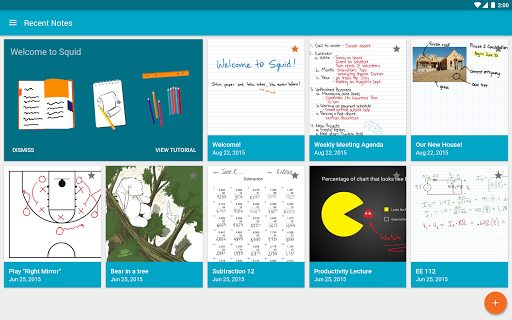
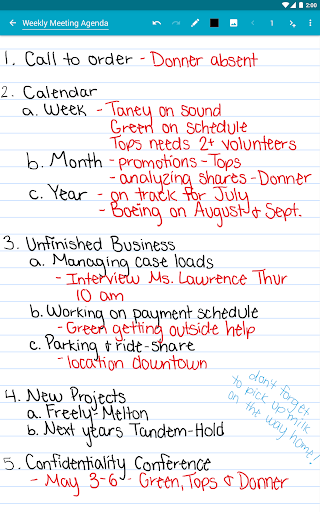
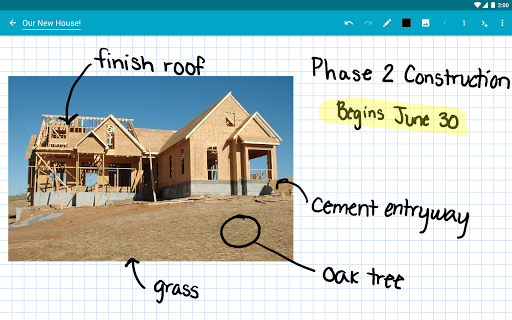
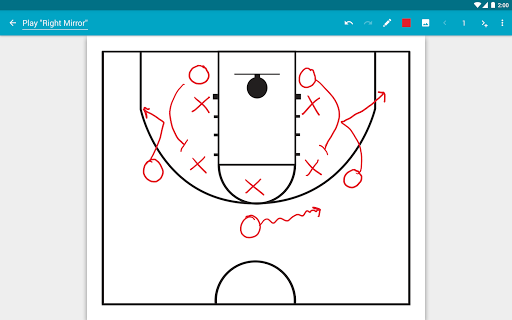

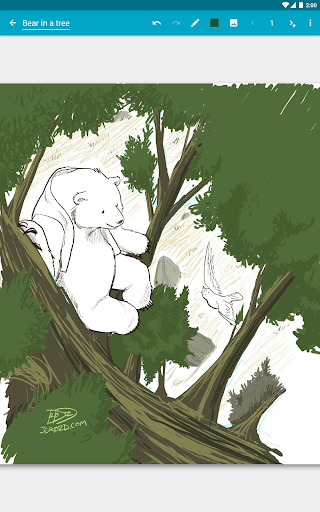
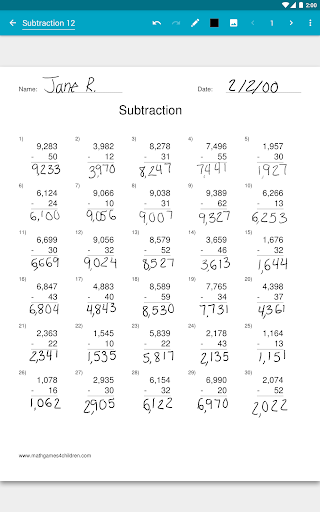


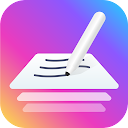


























































By Ace
Squid has become my go-to app for all my note-taking needs. The smooth writing experience and the ability to import and export PDFs make it a perfect tool for my work.
5